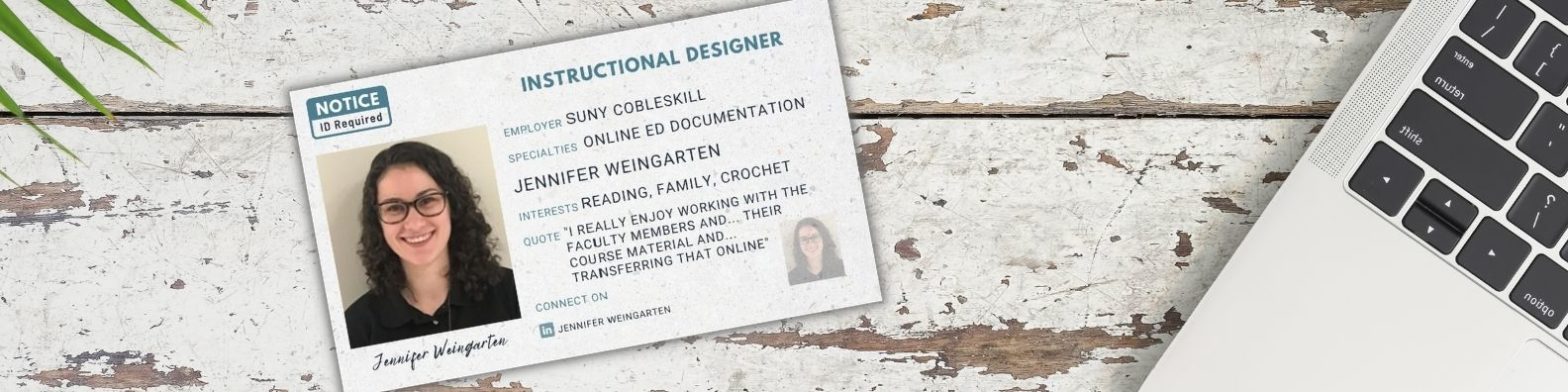During the COVID-19 pandemic, Jennifer Weingarten moved from a part-time role in instructional design to a full-time role. This was largely due to the extraordinary need for classroom learning to move online quickly.
Jennifer enjoys assisting faculty members in moving their courses online. We will look at how that is done.
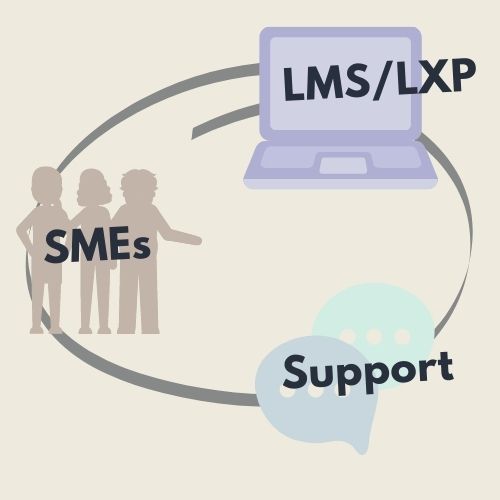
Traditional learning experiences have been steadily moving online for the last several decades, but that pace was greatly accelerated during the pandemic.
There are many components to successfully migrating learning online, but we will look at three of them in this post. The SMEs, the LMS or LXP, and supports and documentation.
The Knowledge of the SME
As in traditional learning, content is created based on the knowledge being taught. While instructional designers are experts in creating content, they are not expected to be experts in all areas. They need to partner with an expert, a SME, who will provide domain knowledge.
A SME is a Subject Matter Expert.
Jennifer mentions working with faculty members to develop online courses. In higher education, those are her SMEs. A SME can be anyone with a deep understanding of the taught content. So they are not limited to faculty members. The SME is responsible for providing rough content and outlining a path for the learning experience. Additionally, there can be multiple SMEs collaborating with an instructional designer on a single learning experience.
The SMEs for this post include Weingarten, as well as the many other experts whose works are linked within the post.
The Online Classroom: LMS
In addition to having content, there needs to be a place to put the content. This could be thought of as an online version of the classroom. This can take several forms, but the most common is the LMS.
A LMS is a Learning Management System.
Online learning experiences are often built on these platforms. Since there are many different LMS available, and they each have unique qualities and purposes, it is good to know a bit about them. Instructional designers may choose the LMS or use one already choosen by the institution or business.
As Jennifer mentions, instructional designers often build out course shells, or templates, in the LMS to assist in moving instruction online.
Common LMS in Education
| Moodle | is an open-source LMS used world-wide. It is free to download and able to be customized. |
| Blackboard | offers a LMS with support and emphasizes scalability. They strive to reach all markets. |
| Schoology | focuses on the K-12 market and offers educational tool and platform integration. |
| Google Classroom | is free and easy to set-up. It is often used in K-12. It also allows integration with apps. |
| Canvas by Instructure | is mainly in higher education, but strives to reach all markets. It emphasizes integration and community. |
| D2L Brightspace | has a world-wise market and emphasizes reliability of the platform. It also has built in inclusive features. |
Common LMS in Business
| Adobe Captivate Prime | features gamification, just-in-time job aids, offline capabilities and is mobile ready. It can is a LMS and LXP. |
| Docebo | is a suite of learning products to create learning experiences and measure their impact. Also, it can function as a LMS and LXP. |
| TalentLMS | is built to be easy to use and learn. Features a library of ready-made courses. The smallest plan is available for free. |
| SAP Litmos | features an extensive course library as well as built in accessibility. Additionally, it has embedded AI. |
| LearnUpon LMS | advertises their product support team. In short, it is a traditional LMS. |
| Stream LXP (Learning Pool) | is a learning suite that adapts and analyzes to serve appropriate content. |
What is a LXP?
A LXP is a Learning Experience Platform.
LXPs are a newer system of constructing learning experiences. This approach becoming a more common in business settings, but has not made a strong impact in higher education yet. LXPs use artificial intelligence (AI) to recommend content to users. While a LMS consists of curated content with a predetermined path, a LXP is made up of both curated and aggregate content that appears as the learner has a need. In other words, a LXP allows for a personalized learner experience.
Artificial intelligence (AI) has become an integral part of technology and is rapidly gaining a place in online learning design. For example, using a search engine to find information utilizes AI.
Some situations will only require a LMS or LXP approach. However, there is software that is able to provide both systems for more flexibility.
Supports and Documentation
As many educators and trainers experience online teaching for the first time, it is important that they are adequately supported.
There are many ways to support those involved with online learning. The post Saving Time discusses job aids, chat bots and VILT. However, one form we will discuss here is documentation.
Documentation contains essential information regarding an online learning course. This documentation serves to clarify and communicate the purpose and methods of the learning experience. Therefore, solid documentation supports those involved with creating and implementing online instruction.
While the pace of migration from traditional learning to online learning may lessen as the pandemic eases, it is a trend that is unlikely to disappear. Understanding the role of the SME, the LMS/LXP, and supports and documentation are important for instructional designers and all involved with education and training.
Interview with Jennifer Weingarten
To next blog post – The Art and Craft of Design
To previous blog post – Saving Time